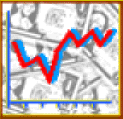
|
|
Establishing Your Account
Please follow these steps:
-
Log on to http://www.investopedia.com/
-
Click on the "Simulator" link
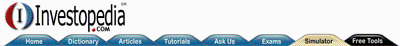
-
Click on "Create a New Account".
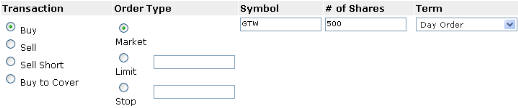
-
Complete the form that is presented.
You make up a username and password.
If you don't have an e-mail address, use gnelson@kleinisd.net.
Don't provide any information you don't have to provide, and decline all offers of further information. -
You should see a screen that looks like this:
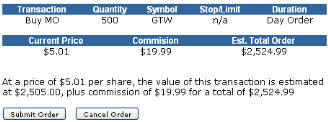
-
Click on "Join Game" (under "Games").
-
Click on "Advanced Search Page.
-
Enter "Klein Oak" in the search string.
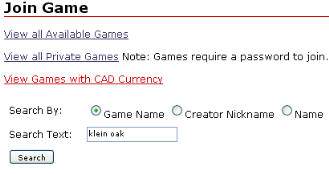
-
You should see this:
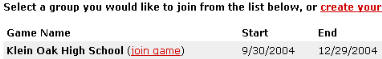
Click on "join game." -
You should see the "Competition Summary."
At the bottom you will see a blank for the password.

Stand up, wave both hands in the air in a circular motion, and repeat the mantra "Invisible Hand" three times out loud. -
Type in the password "armchair" and press "Join Game."
-
At the bottom of the screen that appears, you will see the following:

Click the "Klein Oak High School" link. -
You are now ready to start trading for our stock market game. Each time you log on you should make sure that you are in the "Klein Oak High School" game portfolio instead of your "default game" portfolio. Otherwise your trades will not count!
